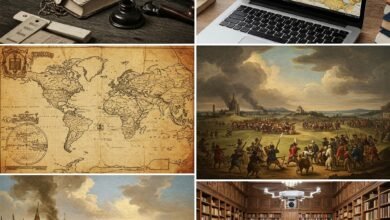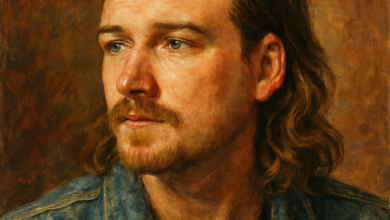Top 10 Signs That Your Smartphone Has Been Hacked

Introduction to Smartphone Hacking
Smartphone hacking refers to the unauthorized access and manipulation of a mobile device, typically for malicious purposes. This form of cyber intrusion can occur through various methods such as phishing, malware, or exploiting vulnerabilities in the device’s operating system or applications. As smartphones increasingly store personal information, including sensitive data like banking details and health records, the consequences of such breaches can be significant, affecting both personal and professional lives.
One of the primary methods used by hackers is through phishing attacks, where individuals are tricked into providing sensitive information via deceptive emails or messages. Additionally, malware can be covertly installed on smartphones through unsafe applications or links, allowing hackers to capture data or exert control over the device. Even seemingly harmless actions, such as connecting to public Wi-Fi networks, can expose users to vulnerabilities, as these networks may not be secure.
Awareness of the signs of smartphone hacking is crucial for users. Recognizing unusual behavior like frequent crashes, unexpected battery drainage, or unfamiliar applications can help users identify a potential breach early. The impact of such cyber threats on everyday life is profound; it can lead to identity theft, financial loss, and even reputation damage. Thus, implementing proactive security measures—like employing strong passwords, enabling two-factor authentication, and regularly updating software—can significantly reduce the risk of hacking.
In addition to these measures, educating oneself about the nature of mobile threats and common hacking tactics fosters a better understanding of the risks involved. By staying vigilant and informed, users can not only protect their devices but also their personal information from the perils of smartphone hacking.
Sign #1: Unexplained Data Usage
One of the most telling signs that your smartphone may have been hacked is unexplained spikes in data usage. Typically, users have a fairly consistent pattern in their monthly data consumption. Thus, if you notice a sudden and significant increase in data usage without a corresponding increase in your activity, it may indicate unauthorized access to your device. Hackers often exploit your internet connection for various malicious activities, which can include stealing information or sending data from your device.
To identify whether your smartphone has been compromised, it is essential to regularly monitor your data usage statistics. Most smartphones have built-in utilities that allow you to assess which applications are consuming the most data. If you come across applications or processes that consume exorbitant amounts of data, especially those you do not recognize or remember installing, this could be a strong indicator of potential hacking activity. Malicious software may run in the background, consuming your data without your knowledge.
Furthermore, pay attention to apps that have access to your data or network settings. If any applications request permissions that seem excessive relative to their function, it may warrant further investigation. You should consider uninstalling suspicious applications and checking for updates, as software vulnerabilities can often be exploited by hackers to gain access to your device. Ensuring that your device’s operating system and all applications are up to date can mitigate risks associated with these vulnerabilities.
In conclusion, sustained monitoring of your smartphone’s data usage and understanding the patterns of your data consumption are critical defense strategies against unauthorized access. Noticing unexpected increases in data usage can prompt timely interventions to secure your device, possibly thwarting further hacking attempts.
Sign #2: Strange Text Messages and Calls
One of the most significant indicators that your smartphone may have been compromised is the presence of strange text messages and calls. These unsolicited communications often serve as a primary method for hackers to gather personal information or install malicious software on your device. It is essential to be vigilant and recognize potential phishing attempts through unfamiliar messages or calls.
Strange text messages may include links to dubious websites, prompts to share sensitive information, or requests to verify personal accounts. These messages might appear to come from legitimate sources, such as your bank or an online service, but often they are intentionally crafted to deceive you. If you receive a message like this, refrain from clicking any links or responding to the sender. Instead, verify the legitimacy of the communication by contacting the organization directly through official channels.
Similarly, receiving calls from unknown numbers or automated messages requesting personal information can also signify a hacking attempt. Such calls may present alarming scenarios, indicating that your account has been compromised, and urging you to act quickly. Be wary of unsolicited requests, as these can be tactics employed by cybercriminals to manipulate your emotions and prompt hasty responses.
To protect yourself from these potential threats, consider enabling features that block unknown callers and employ security apps that help filter out suspicious communications. Keeping your smartphone’s operating system and applications updated can also reduce vulnerability and enhance your overall security posture. Monitoring your communication patterns for any irregularities can ensure that your device remains safe and secure amidst the rising tide of cyber threats.
Sign #3: Unusual or Unauthorized Applications
One of the most telling signs that your smartphone has been compromised is the presence of unusual or unauthorized applications. Cybercriminals often employ sophisticated tactics to infiltrate devices, causing legitimate users to unknowingly download malicious software that mimics reputable apps. These unauthorized applications can pose significant risks, including accessing personal data, tracking your online behavior, or even leveraging the device for nefarious purposes.
To safeguard your device, it is crucial to make it a habit to regularly check the list of applications installed on your smartphone. Take note of any apps that you do not recall downloading or that seem suspicious. Sometimes, these applications may carry names that closely resemble well-known programs, making it easy for users to overlook potential threats. Additionally, watch for apps that display unusual icons or have functionalities that deviate from their described purpose.
Recognizing the signs of malicious apps is paramount to securing your smartphone. Some red flags include apps that request excessive permissions not aligned with their functionality, or those that operate without your interaction. In case you discover an application that fits this description, it is advisable to uninstall it immediately. Moreover, consider utilizing security tools that can identify and flag unauthorized applications on your device.
Remember, maintaining vigilance is key in today’s digital landscape. By routinely auditing the applications installed on your smartphone, you can protect yourself from the risks posed by unauthorized access and ensure that your private information remains secure. In doing so, you uphold the integrity of your device and mitigate potential security breaches.
Sign #4: Rapid Battery Drain
One of the most common indicators that your smartphone may have been hacked is the phenomenon of rapid battery drain. Typically, smartphones exhibit a certain battery life that can be expected based on usage patterns, app activity, and settings. However, if you notice a significant and unexplained decrease in battery life, it could suggest that your device is running malicious background processes without your knowledge.
Hackers often deploy malware that operates continuously in the background, consuming substantial power resources. This unauthorized software might be designed to intercept personal information, track your activities, or even mine data, leading to increased battery consumption. As a result, you may find your smartphone overheating or requiring more frequent charging than usual, which are all potential red flags indicating that your device might be compromised.
To effectively monitor your battery health and performance, you should regularly check the battery usage statistics on your smartphone. Both Android and iOS devices provide built-in tools that detail which applications are consuming the most power. If you notice an app that you do not recognize or have not installed yourself taking up a considerable percentage of battery life, it is advisable to investigate further. Uninstalling suspicious apps and resetting your device to factory settings may help restore optimal performance, but ensuring your software is kept up-to-date is critical in preventing malwares from gaining access to your smartphone.
Additionally, correlating rapid battery drain with other signs of hacking—such as unexplained data usage, unfamiliar apps, or unexpected pop-ups—can help draw a more accurate conclusion. By staying vigilant and proactive about your smartphone’s battery performance, you can mitigate problems associated with possible hacking attempts and keep your personal information safe.
Sign #5: Overheating Issues
Overheating of a smartphone can often be a cause for concern, especially when it occurs unexpectedly or at an unusual frequency. While it is normal for devices to generate heat during heavy usage—such as gaming, streaming, or running resource-intensive applications—prolonged overheating can be indicative of underlying issues, including the potential for hacking. When hackers gain access to a smartphone, they may exploit its resources for malicious activities, which can lead to excessive heat generation.
One technical reason behind smartphone overheating relates to increased processor usage. When a device is infiltrated, it may be forced to execute unauthorized background processes or applications without the user’s awareness. These processes require substantial computational power, leading to an increase in processing demand and subsequently, more heat. Additionally, if the device’s battery is compromised, it could overcharge or malfunction, resulting in further heating issues.
The risks associated with prolonged overheating are significant and can affect smartphone performance and longevity. In severe cases, excessive heat may lead to hardware damage, such as a weakened battery or a malfunctioning screen. Moreover, heat can cause the device’s internal components to degrade, which can result in permanent data loss or a total system failure. Users should also consider that persistent overheating may create an opportunity for cybercriminals to install more invasive software if the device remains compromised.
To safeguard a smartphone against overheating problems, users should take proactive precautions. Regularly updating the operating system and applications can help close security vulnerabilities that hackers exploit. Furthermore, monitoring the applications that are running and managing background processes can aid in minimizing excessive resource usage. If overheating persists, it is advisable to perform a factory reset or consult a professional technician for further assessment. By understanding and addressing overheating issues, users can enhance their smartphone’s performance and maintain its security.
Sign #6: Unfamiliar Emails Linked to Your Accounts
In the digital age, smartphones have become an integral part of our daily lives, making our accounts vulnerable to unauthorized access. One of the prominent signs that your smartphone may have been hacked is the receipt of unfamiliar emails associated with your accounts. These notifications often manifest as password reset requests or alerts about suspicious activity. Recognizing the red flags of these communications is crucial for safeguarding personal information.
When you receive an email instructing you to reset your password for an account you did not initiate, exercise caution. Such messages may be attempts to exploit vulnerabilities in your digital security. Legitimate organizations usually send notifications only in response to a specific user action. If you observe a password reset request without having made a change, it is advisable to avoid clicking any links or providing personal information until you can verify the authenticity of the email.
In addition to password reset requests, be vigilant about any alerts indicating unusual activity within your accounts. This could include logins from unknown locations or devices. If you receive such alerts, it may signify that someone has utilized your credentials to access your account without authorization. Confirming these activities through official channels, such as directly logging into your account, is vital.
Furthermore, to guard against potential phishing attacks, maintain a habit of routinely monitoring your email accounts for any unfamiliar communications. Ensure that your email’s security settings are robust, employing two-factor authentication where possible. By being attentive to these warning signs, you significantly enhance your ability to detect unauthorized access and take action as needed. As we navigate an increasingly digital landscape, vigilance regarding email communications is essential to protect against threats to our smartphones and personal information.
Sign #7: Changes to Passwords or Security Settings
One of the most alarming indications that your smartphone may have been compromised is when you notice unrecognized changes to your account passwords or security settings. Hackers often exploit security vulnerabilities to gain unauthorized access to personal accounts, allowing them to alter sensitive information without the user’s consent. This manipulation can leave victims unknowingly exposed to further attacks or financial loss.
Common signs of hacking include receiving alerts about password changes that you did not initiate, difficulty accessing your account due to altered security questions, or even alerts about unauthorized devices accessing your accounts. These changes often occur after malware has infiltrated the system or through phishing scams that trick users into disclosing their login details. Recognizing these signs early is crucial to fortifying your digital security.
To check for unauthorized changes to passwords and security settings, it is advisable to routinely review your accounts, especially those linked to sensitive information, such as email, banking, and payment apps. Additionally, enabling two-factor authentication provides an extra layer of protection. It requires not just a password but also a second form of verification, thereby mitigating the risk posed by unauthorized access and making it more difficult for hackers to assume control.
If you find evidence of changes you did not authorize, it is imperative to act swiftly. Begin by resetting your passwords immediately using strong, unique combinations for each account. Additionally, check your device for unusual applications or processes that could signal malware presence and conduct a full security scan. Ensuring your smartphone’s operating system and all applications are up-to-date will also help close any potential security gaps that hackers could exploit.
Sign #8: Pop-ups and Advertisements
Experiencing a surge in pop-ups and advertisements on your smartphone can be one of the most concerning signs that your device has fallen victim to hacking. While occasional ads are a norm in many applications, a sudden influx of invasive pop-ups or advertisements that disrupt your user experience is a strong indicator of adware infection. This type of malware can infiltrate your smartphone through various channels, including third-party apps, malicious websites, or even deceptive links in emails and text messages.
Adware is commonly designed to generate revenue for its creators by overwhelming your screen with unsolicited advertisements, which can diminish your overall device performance. Users might notice ads appearing even when they are not using an affected application or being redirected to unfamiliar sites. This persistent nuisance not only hampers daily usage but may also expose users to potential phishing attempts or further malware threats, increasing risks to both personal data and device security.
To combat this hazardous situation, the first step is to uninstall any suspicious applications that were recently downloaded or that you do not recognize. Utilizing a reliable antivirus program can further assist in detecting and removing malicious software. Many modern security applications offer scanning capabilities that can identify adware and eliminate it effectively. Additionally, adjusting your web browser’s settings to block intrusive pop-ups and ensure safe browsing can help minimize future occurrences.
Regularly updating your smartphone’s operating system and applications can also safeguard your device from security vulnerabilities that adware exploits. Adopting these strategies not only restores your smartphone’s functionality but enhances your overall digital security, reducing the likelihood of experiencing further disturbances from unwanted advertisements and pop-ups.
Sign #9: Frequent App Crashes or Freezes
One of the notable signs that a smartphone may have been compromised is the frequent crashing or freezing of applications. This behavior may stem from various factors, including software bugs, insufficient memory, or malicious interference. When applications consistently fail to respond or abruptly close, it can indicate that there is more than just a technical issue at play.
From a technical standpoint, every application on a smartphone relies on a set of permissions and system resources to operate effectively. If a hacker gains unauthorized access to a device, they might manipulate these aspects to cause erratic behavior in apps. For example, the installation of rogue software could easily lead to malware injections that cause legitimate applications to crash unexpectedly. Users may notice that just some apps, particularly those handling sensitive information or personal data, might be the primary targets of this interference.
Common behaviors that reflect potential hacking include apps crashing during crucial moments, unexpected reboots after using certain applications, or unresponsive applications that take excessively long to load. These symptoms can also overlap with performance issues due to insufficient memory or outdated software, so thorough investigation is essential. Users experiencing these issues might consider restarting their devices, uninstalling recently added applications, or checking for software updates for both the operating system and all apps.
Moreover, running a reliable mobile security application can help detect any unusual behavior, scan for vulnerabilities, and ensure that no malicious software is present on the device. If frequent app crashes or freezes persist despite troubleshooting approaches, it may serve as a compelling indicator that a smartphone has fallen victim to hacking attempts, warranting further scrutiny.
Sign #10: Compromised Social Media Accounts
The rise of digital connectivity has made social media an integral part of everyday life, yet this comes with risks. One of the most telling signs that your smartphone may have been compromised is unusual activity on your social media accounts. This can manifest in various forms such as unexpected posts, messages sent without your consent, or changes to your profile information that you did not initiate. These irregularities might indicate that a hacker has gained access to your account, potentially through your smartphone. When a breach occurs, the implications can be severe, ranging from loss of personal data to damage to your social reputation.
Moreover, compromised social media accounts can be leveraged to further infiltrate your digital profiles and may serve as entry points to other sensitive accounts. If your social media exhibits signs of abnormal behavior, it is crucial to act swiftly. First, change your passwords immediately and enable two-factor authentication if you haven’t already done so. This additional security layer requires a second form of verification when logging in, significantly enhancing your account’s security against unauthorized access.
Additionally, reviewing all recent login activities can help you determine if there are unfamiliar devices accessing your accounts. Many social media platforms provide this feature, allowing you to log out of sessions that appear suspicious. Finally, maintaining robust online security practices, including regular updates to your smartphone’s operating system and applications, is essential to safeguard against hacking attempts. Recognizing the signs of compromised social media can thereby serve as a critical alert to broader smartphone vulnerabilities, reinforcing the need for vigilance in today’s digital environment.