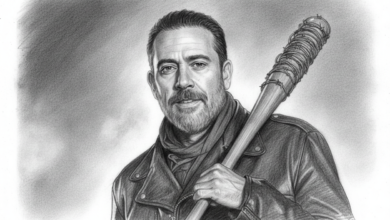How to Secure Your WordPress Site Like a Pro

Introduction to WordPress Security
WordPress, as one of the most popular content management systems globally, powering over a third of all websites, has become a prime target for cyber threats. The growing reliance on WordPress for both personal and professional sites necessitates a comprehensive understanding of its security vulnerabilities and the importance of safeguarding these online platforms. Numerous threats can compromise the integrity of a WordPress site, ranging from hacking attempts and malware infections to vulnerabilities inherent in themes and plugins.
Hacking attempts are perhaps the most notorious threats that WordPress websites encounter. Cybercriminals often exploit weak passwords, outdated software, or insecure hosting environments to gain unauthorized access to sites. Once inside, they can manipulate data, install malicious software, or even hijack the entire website, leading to significant downtime and potential reputational damage.
Malware, on the other hand, can lurk within WordPress sites without immediate detection. This malicious software can disrupt normal functioning, steal sensitive information, or even serve as a gateway for further attacks. Certain plugins and themes, if not regularly updated or sourced from reputable developers, may contain inherent vulnerabilities. These security flaws can expose sites to exploitation, as attackers often search for outdated or poorly coded components to infiltrate systems.
Given these threats, it is vital for WordPress administrators to implement robust security measures proactively. Regular software updates, the use of strong passwords, secure hosting options, and reliable security plugins are among the essential practices that can help mitigate risks. By being aware of the common threats and understanding their implications, website owners can take informed steps to protect their personal data, maintain website integrity, and ensure a secure online presence.
Use Strong Passwords and User Permissions
Securing your WordPress site begins with the implementation of strong passwords and careful management of user permissions. The significance of creating robust passwords cannot be overstated. A strong password typically includes a combination of upper and lower case letters, numbers, and special characters. It is crucial to avoid easily guessable information, such as common words, birthdates, or sequential numbers, as these can be easily exploited by attackers. To enhance password strength, consider using passwords that are at least 12-16 characters long.
To further enhance security, utilizing password management tools is highly recommended. These tools can help generate and store complex passwords securely, reducing the risk associated with password fatigue, where users might choose weaker passwords due to forgetfulness. Additionally, adopting a regular password change policy can significantly mitigate the risks of unauthorized access, especially if a security breach occurs.
Equally important is managing user roles and permissions effectively within your WordPress site. WordPress allows different user roles, such as Administrator, Editor, Author, Contributor, and Subscriber, each with varying levels of access. It is essential to assign the least privilege principle when granting access; users should only have the permissions necessary to perform their tasks. For instance, if a user does not need to publish new posts, do not assign them the Editor or Administrator role. Limiting access to critical areas of your site significantly diminishes the potential for exploits.
Regularly reviewing user roles and permissions is a prudent practice. As your website evolves, the necessity for different roles may change, and ensuring that each user has appropriate access is vital for maintaining site security. By focusing on strong passwords and effective user management, you greatly enhance the overall security posture of your WordPress site.
Keep WordPress Core, Themes, and Plugins Updated
Maintaining an up-to-date WordPress site is crucial for securing your website against vulnerabilities. The WordPress core, themes, and plugins are frequently updated by their developers to patch security flaws and improve functionality. It is essential for site administrators to regularly check for updates, as each new version often includes critical security enhancements and bug fixes.
To start, the WordPress core itself receives updates periodically. These updates range from minor improvements to significant security enhancements. It is advisable to enable automatic updates for the WordPress core, which ensures you receive the latest security patches without manual intervention. However, before enabling automatic updates, it is vital to implement a robust backup protocol. Creating backups allows you to restore your site in case a new update inadvertently causes issues or conflicts with existing themes and plugins.
Similarly, themes and plugins should also be regularly updated. Developers work diligently to identify vulnerability exploits found within their products and provide updates to address these concerns. Regularly checking the dashboard for pending updates is a best practice, as it helps maintain the site’s security integrity. When it comes to updating themes and plugins, it is prudent to take backups beforehand, as certain plugins may conflict with each other, especially if there are significant changes in the updates.
For those managing multiple WordPress sites, consider utilizing a management tool that facilitates updates across various sites in one unified dashboard. Such tools can streamline the updating process and ensure compliance with best practices in website security. Additionally, be aware of the importance of uninstalling outdated or unused plugins and themes, as they can serve as potential entry points for cyber-attacks. Adopting these practices can significantly enhance the security of your WordPress site.
Install a Reliable Security Plugin
Ensuring the security of a WordPress site is paramount for any website owner. One of the most effective methods to enhance site protection is through the installation of a reliable security plugin. These plugins serve as a vital line of defense against various online threats, including malware, unauthorized access, and brute-force attacks. A top-quality security plugin integrates multiple features, such as firewalls, malware scanning, and login attempt limits, making it an essential tool for every WordPress website.
Among the most reputable security plugins are Wordfence Security, Sucuri Security, and iThemes Security. Wordfence Security offers a comprehensive range of features, including an advanced firewall, real-time malware scanning, and the capability to manage login attempts. Sucuri Security, on the other hand, is well-known for its robust malware cleanup services and security auditing feature, enabling users to assess their site’s vulnerabilities effectively. iThemes Security provides an extensive menu of over 30 security measures, including password expiration and two-factor authentication, thereby significantly enhancing overall site protection.
When configuring these plugins, it is crucial to prioritize features according to the specific needs of your site. Start with enabling the firewall to monitor and block malicious traffic, followed by activating malware scanning to detect and eliminate threats. Additionally, setting limits on login attempts can prevent brute-force attacks on your user accounts. Regularly updating the plugin and its settings is essential to maintain optimal performance and enhance the security posture of your WordPress site.
Incorporating a reliable security plugin is a proactive step in safeguarding your digital asset. By choosing the right plugin and configuring it effectively, you can significantly reduce the risk of security breaches and enhance your site’s overall resilience against potential threats.
Enable Two-Factor Authentication
Two-Factor Authentication (2FA) is an essential security measure that adds an extra layer of protection to your WordPress site logins. By requiring users to provide two forms of identification before accessing their accounts, 2FA significantly reduces the risk of unauthorized access. This security enhancement is particularly important given the increasing prevalence of cyber threats targeting WordPress sites.
At its core, 2FA involves a two-step verification process. After entering the traditional username and password, users must also verify their identity through a secondary method. This second step often involves a time-sensitive code sent to a mobile device or generated by an authentication app. Among the popular methods for implementing 2FA are SMS text messages and authenticator apps, such as Google Authenticator or Authy. SMS-based verification sends a code directly to the user’s phone, while authenticator apps provide a more secure alternative by generating codes independently of the mobile network.
To enable Two-Factor Authentication on your WordPress site, you can utilize various plugins that facilitate the setup process. Notable plugins include Wordfence, Google Authenticator, and Duo Two-Factor Authentication. Once installed, these plugins typically guide users through the necessary steps to configure the 2FA settings. It is advisable to enforce 2FA for all users with administrative access to enhance site security further.
Implementing Two-Factor Authentication not only protects individual user accounts but also acts as a deterrent to potential hackers. Even if a malicious actor manages to acquire a user’s password, they would still need the second form of verification to gain access. The adoption of 2FA is increasingly becoming a standard practice for securing WordPress sites and should be considered a critical component of a robust security strategy.
Backup Your WordPress Site Regularly
Backing up your WordPress site is an essential practice for securing your online presence against data loss. Regular backups serve as a safeguard against potential cyberattacks, server failures, or even accidental deletions. In the digital landscape, where vulnerabilities are increasingly common, having a reliable backup strategy can ensure that your website remains intact and functional, regardless of unexpected incidents.
There are two primary methods for backing up your WordPress site: manual backups and automated backups. Manual backups involve downloading your site files and database directly from your hosting account. While this method provides more control, it can be time-consuming and complex, especially for users without technical experience. On the other hand, automated backups streamline the process, setting a schedule for the backup of files and databases without requiring constant supervision.
Numerous backup plugins cater specifically to WordPress users, simplifying the backup process. Popular options include UpdraftPlus, BackupBuddy, and Jetpack. Each of these plugins offers unique features, such as incremental backups, scheduled backups, and easy restoration processes. It is crucial to select a plugin that aligns with your specific needs and technical capabilities.
In addition to plugin selection, the storage method for backups is equally important. Make it a practice to store backups in multiple locations. Cloud-based storage options like Google Drive, Dropbox, or Amazon S3 are ideal for keeping your data accessible and secure. Furthermore, ensure that you periodically test your backups to confirm their integrity. This will help you confirm that, in the case of a mishap, you can swiftly restore your WordPress site without encountering complications in accessing the backup files.
Limit Login Attempts and Change the Login URL
One essential strategy to secure your WordPress site is to limit login attempts and modify the default login URL. By default, WordPress uses “wp-login.php” as its login page, which may be targeted by malicious actors attempting to access user accounts through brute force attacks. These attacks involve automated scripts that continuously try different username and password combinations until they succeed. To mitigate this risk, limiting login attempts is crucial.
Several plugins can help implement this limitation effectively. For instance, the “Login LockDown” plugin records the IP addresses of users who attempt to log in. If a set number of login attempts is exceeded within a given time frame, those IP addresses are temporarily blocked from further attempts. Another popular option is the “Wordfence Security” plugin, which not only limits login attempts but also provides robust firewall protection and other essential security features. Using these plugins, you can significantly reduce the chances of unauthorized access to your WordPress site.
In addition to limiting login attempts, changing your login URL is another effective security measure. By altering the default URL, you make it harder for attackers to target your login page. Tools such as “WPS Hide Login” allow you to easily customize the URL for your login page without modifying core WordPress files. For instance, changing it from “wp-login.php” to something like “mycustomlogin” can greatly obscure the login page from prying eyes.
Implementing these two strategies not only enhances your site’s security but also adds an additional layer of complexity for potential attackers. In combination with other security practices, limiting login attempts and changing the login URL can significantly fortify the defenses of your WordPress site.
Implement SSL and Secure Your Hosting Environment
Securing your WordPress site begins with the implementation of SSL (Secure Sockets Layer), which is essential for establishing encrypted connections between users’ browsers and your website. SSL certificates protect sensitive information by encrypting the data being transferred, which is particularly vital for e-commerce websites, membership portals, and any site that collects personal or financial data. When a visitor accesses a site with SSL, they are greeted with HTTPS in the URL, indicating that their connection is secure. This not only builds trust with users but also enhances your site’s SEO, as search engines favor sites that employ SSL encryption.
Furthermore, obtaining an SSL certificate is relatively straightforward. Many hosting providers include it as part of their services, often at no additional cost. Alternatively, free options are available through platforms like Let’s Encrypt. The process typically involves generating a Certificate Signing Request (CSR), installing the certificate through your hosting dashboard, and ensuring that all site content is served over HTTPS. This transition can significantly protect your users from malicious attacks such as man-in-the-middle attacks, where data could be intercepted during transmission.
In addition to implementing SSL, selecting a reputable hosting provider is paramount for maintaining a secure WordPress environment. A secure hosting provider not only offers SSL certificates but also prioritizes security measures that safeguard your website against threats. Features such as automatic updates, malware scanning, firewalls, and regular backups significantly reduce the risk of data breaches and site downtime. It is advisable to conduct thorough research into potential hosting options, considering aspects such as customer reviews, support services, and the specific security features they provide. By prioritizing both SSL implementation and a trustworthy hosting environment, website owners can bolster their site’s overall security profile, ensuring a safer experience for all users.
Monitor Your Site for Suspicious Activity
One of the most critical aspects of maintaining a secure WordPress site is the continuous monitoring for any signs of suspicious activity. Cyber threats are ever-evolving, and proactive vigilance can significantly bolster your defense against potential breaches. Utilizing monitoring tools is essential in identifying vulnerabilities and unusual behaviors on your website. Tools such as security plugins, which often include features like malware scanning, can help automate the process of detecting problems before they escalate.
Additionally, reviewing access logs plays a pivotal role in site monitoring. Access logs provide detailed records of visits to your site, including information on IP addresses, timestamps, and the specific pages accessed. By regularly analyzing these logs, you can identify any irregular patterns or repeated unauthorized access attempts, which may indicate a security threat. For instance, if an unknown IP address consistently shows multiple login attempts, this could be a red flag warranting further investigation.
Moreover, setting up alerts for unauthorized changes or logins is a crucial step in securing your WordPress installation. Many security plugins offer features that notify you when suspicious actions occur, such as failed login attempts or modifications to files and settings. These alerts allow you to respond quickly to potential security issues, giving you a chance to mitigate damage before it escalates into a significant breach. By implementing these measures, you enhance your site’s resilience against cyber attacks.
In conclusion, actively monitoring your WordPress site for any signs of suspicious activity is essential in protecting your digital assets. By leveraging the right tools, reviewing logs, and establishing alert systems, you can proactively secure your website and ensure its ongoing integrity and safety. This level of vigilance is critical in today’s cyber landscape and can make a significant difference in your overall website security strategy.